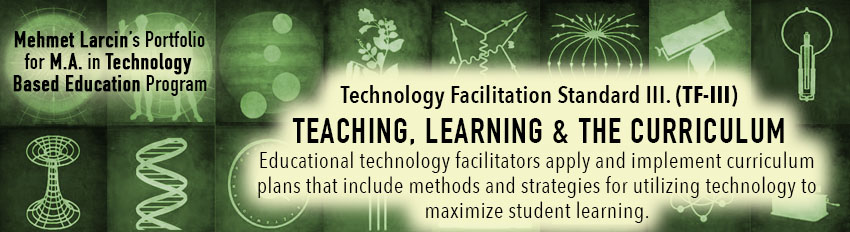TF-III.A. Facilitate technology-enhanced experiences that address content standards and student technology standards. Candidates:
1. Use methods and strategies for teaching concepts and skills that support integration of technology productivity tools (refer to NETS for Students).
2. Use and apply major research findings and trends related to the use of technology in education to support integration throughout the curriculum.
3. Use methods and strategies for teaching concepts and skills that support integration of research tools (refer to NETS for Students).
4. Use methods and strategies for teaching concepts and skills that support integration of problem solving/ decision-making tools (refer to NETS for Students).
5. Use methods and strategies for teaching concepts and skills that support use of media-based tools such as television, audio, print media, and graphics.
6. Use and describe methods and strategies for teaching concepts and skills that support use of distance learning systems appropriate in a school environment.
7. Use methods for teaching concepts and skills that support use of web-based and non web-based authoring tools in a school environment.
III.A Artifact(s):
- Lesson Plan for Using Adobe Photoshop Workshop (PDF Document) (Click to Open)
- Lesson Plan for GMD101 Course - Prepare to Print (PDF Document) (Click to Open)
- Lesson Plan for GMD101 Course - Critique of an Assignment (PDF Document) (Click to Open)
JUSTIFICATION:
When planning my lesson plans often create with the use of technology and ask the fellow educators on the standards they commonly use for their opinions. As a designer and online multimedia instructor, I often refer to the International Society for Technology and Education’s (ISTE) www.iste.org 2008 National Education Technology Standards (NETS) for teachers website before I develop my lesson plans. I try to address one or more of the six NETS standards in my lesson plans:
1. Facilitate and inspire student learning and creativity
2. Design and develop digital-age learning experiences and assessments
3. Model digital age work and learning
4. Engage in professional growth and leadership
I’ve created an online technology enhanced lesson plan for my “Adobe Photoshop for Adults” workshop which serves as a digital tool to help communicate and manage adult student learning activities in a technology-enhanced environment with resources to support student success as outlined in NETS #3. Included in the technology lesson plan are links to helpful resources and hands-on activity hand outs that all “promote, support learner-centered strategies that address the diverse needs of students, and model creative and innovative thinking and inventiveness” as outlined in NETS#1. Keeping abreast to current technology, I regularly research existing and emerging digital tools to integrate into my lesson plan and better support student learning as outlined in National Education Technology Standard (NETS) #3.